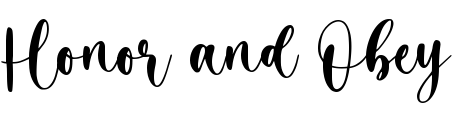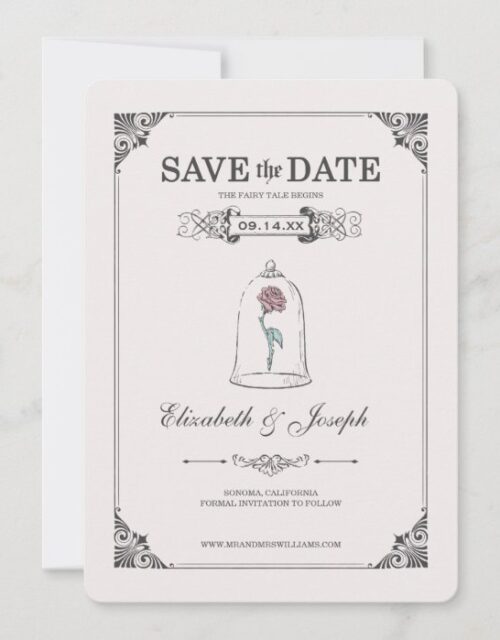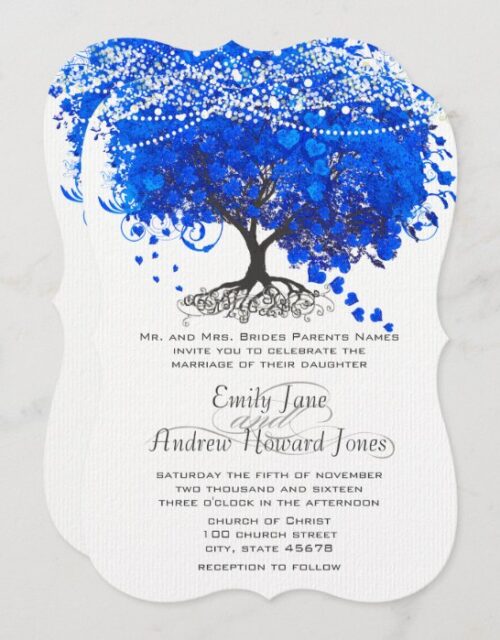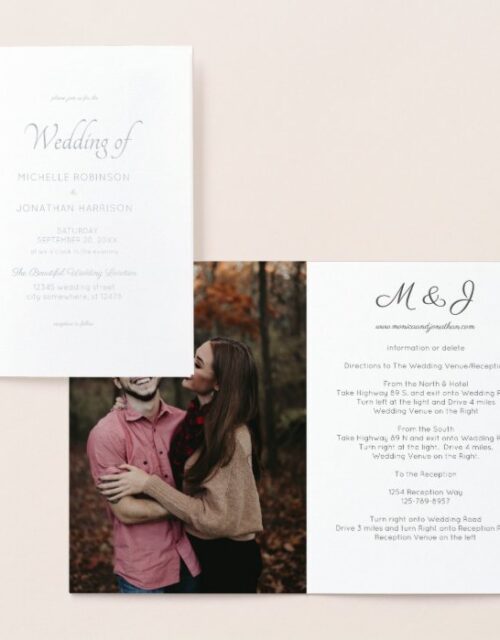Description
This simply chic photo wedding save the date flat card features your photo on the front. Your first names are highlighted by ample white space with just your date and location below them, with a save the date message on the back instead of the front or both sides. This effect is heightened by our unconventional use of upper and lower case. While we’ve used all upper case for your names, we’ve used lower case exclusively for the other text on both sides, even when upper case is usually called for, as in your city and state name, etc. We’ve taken this liberty in the spirit of following the rules unless we break one in a consistent way, thereby creating our own rule! 😉 The text color on both sides is black. As a default background, on both sides we’ve chosen a transparent base which makes the color of the paper the base, for a simple, clean look. If you prefer another color for one or both sides though, you can easily pick one with the editing tools. You can also change the color, font style and size of the text that you personalize. And of course you can use upper case where you see fit. You can also change or delete text fields-you might, for example, not need to include website info, etc., or you might prefer ‘please’ to ‘kindly’ in the save the date message on back. Make this card uniquely yours with the intuitive design tools and your inspiration. And please check our shop for a selection of save the dates in various formats like postcards and magnets, too!